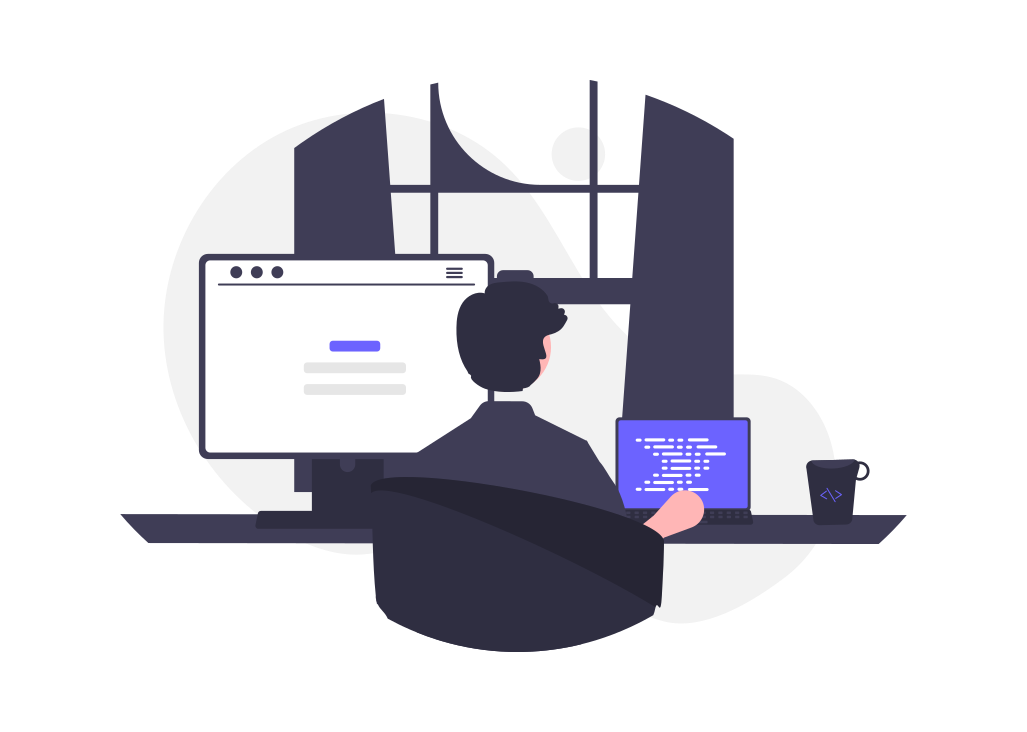Why do we need pointers?
Contents
6.1. Why do we need pointers?#
In the previous chapter, we discussed one way to communicate with a function. This was through passing several arguments and only get one value in return. In this section, we discuss why is this a problem.
6.1.1. Communicate from a function using return#
We can communicate from a function by returning a value. For example, in the following code, we have a function named isPerfectSquare that checks if the value in x is a perfect square. A perfect square is a number resulted from a rational number multiplied by itself. A rational number is a whole number, without a fractional part. \(1\), \(4\) and \(25\) are all examples of perfect squares as they are a result of \(1 = 1 \times 1\), \(4 = 2 \times 2\) and \(25 = 5 \times 5\). To check if x is a perfect square, the function isPerfectSquare checks that the integer part of the square root of x is the same as the square root of x. This would mean that \(\sqrt{x}\) has no fractional part. isPerfectSquare would return either yes or no depending on if x is a perfect square.
Code
#include <math.h> #include <stdbool.h> #include <stdio.h>
bool isPerfectSquare(int);
int main(void) { int num; printf("Enter a number:"); scanf("%d", &num);
if (isPerfectSquare(num)) { printf("%d is a perfect square\n", num); } else { printf("%d is NOT a perfect square\n", num); } return 0; }
bool isPerfectSquare(int x) { if ((int)sqrt(x) != sqrt(x)) { return false; } else { return true; } }
Improvement!
Multiple returns in one function is not neat! As you develop your code with if-statements, you may mistakenly forget to consider a condition where you had to return a value. To avoid such issues, we suggest that you have one return statement that is not part of any loop or if-statement. This is to ensure that it will be definitely executed and the function will return a value.
For example, we can re-write isPerfectSquare function as follows, where it returns true if the int part of sqrt(x) is equal to sqrt(x), i.e. there is no fractional number resulting from sqrt(x), and returns false otherwise. Download perfect-square.c if you want to run the program yourself.
Code snippet
bool isPerfectSquare(int x) {
return ((int)sqrt(x) == sqrt(x));
}
Another important usage of return is that we pass value to function by calling by value. Recall when we previously discussed Call by value, whenever a parameter is passed to a function, a copy of the value is sent to the function not the variable itself. This means that whatever change happens to the value passed to the function, it wouldn’t affect the variables in the caller function. For example, in the following simple code, even though p is changed in simple function, the value of p in main remains 12. For details on why p in main function does not change refer to Call by value.
Code
#include <stdio.h>
void simple(int);
int main(void) { int p = 12; simple(p); printf("The value of p is %d.\n", p); return 0; }
void simple(int p) { p = p / 2; }
If we want to pass the value of p in simple function after dividing it by \(2\), we have to return p from simple function. For example, the following code highlights the lines we changed to return the value of p in simple function.
Code
#include <stdio.h>
int simple(int);
int main(void) { int p = 12; p = simple(p); printf("The value of p is %d.\n", p); return 0; }
int simple(int p) { p = p / 2; return p; }
6.1.2. Limitation of being only allowed to return one value#
The problem happens when we want to communicate two or more values to the caller function. We cannot do so because we can only return one value, and calling by value only allows passing the values of the variables not the variables themselves. Hence, any change in the variables inside the function, it is only visible inside the function.
Is there a case where we need to communicate to the caller function two or more variables? Yes! For example, let’s write a function that takes in two int variables and swaps them.
How can we swap the values in assigned to two variables, x and y?
Step 1 We can store the value of x in a temporary variable
Step 2 Change x with the value of y
Step 3 Then assign y the value of the temporary variable
The following image helps in understanding what happens in the swap function.
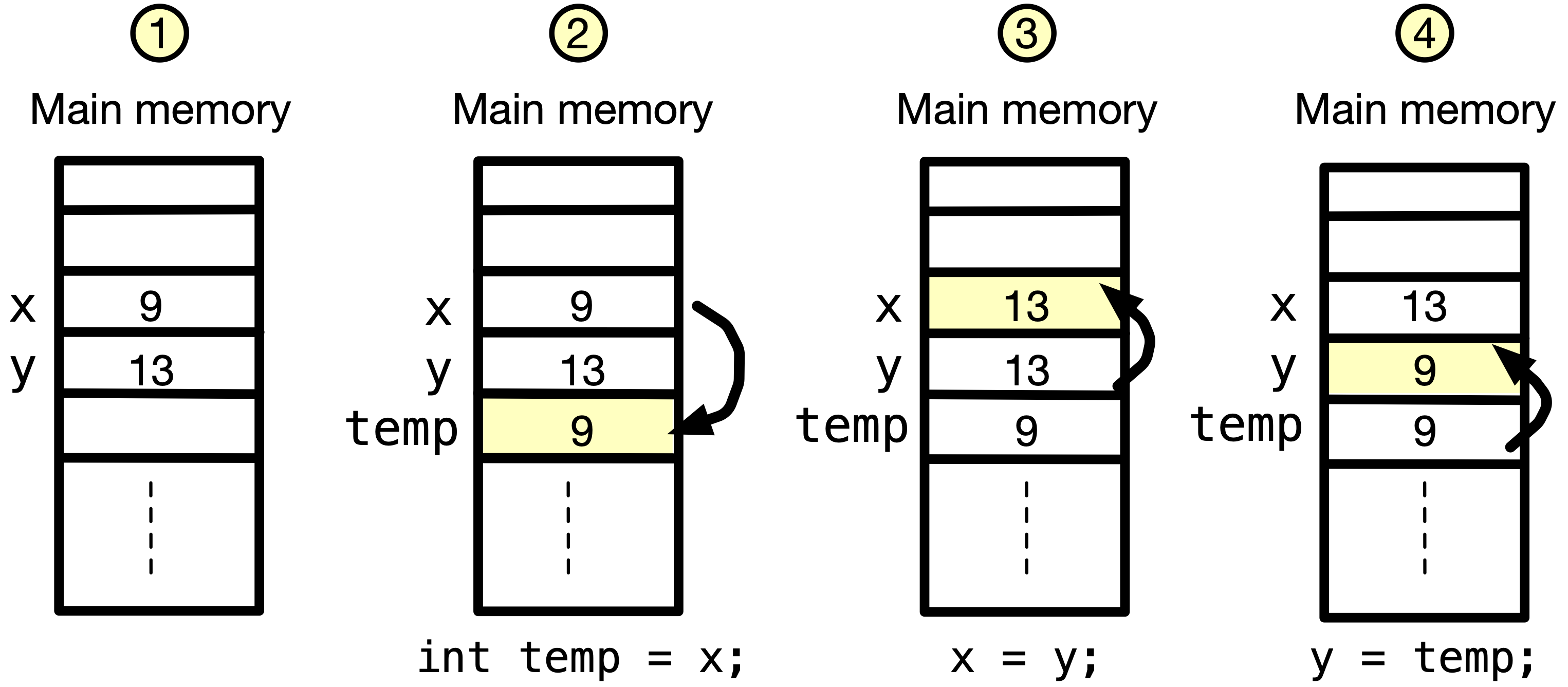
Fig. 6.1 The steps of swapping two variables, x and y.#
The following video traces the code that swaps two variables in a function. Unfortunately, as you will see in the video the values of a and b were not swapped after the function call. This is because we are swapping the variables in the swap function, not the main function.
The code discussed in the video is available below.
Code
#include <stdio.h>
void swap(int, int);
int main(void) { int a = 9, b = 13; printf("Before swapping\nValue of a: %d\nValue of b: %d\n", a, b); swap(a, b); printf("After swapping\nValue of a: %d\nValue of b: %d\n", a, b);
return 0; }
void swap(int x, int y) { int temp = x; x = y; y = temp; }
Solution!! Instead of passing just the values of a and b, we can pass the addresses of a and b in the main function memory space in the main memory. This way any changes to a and b in swap function happens in main function too. This is possible if we use pointers. This is what we discuss in the next section.
Quiz
0 Questions