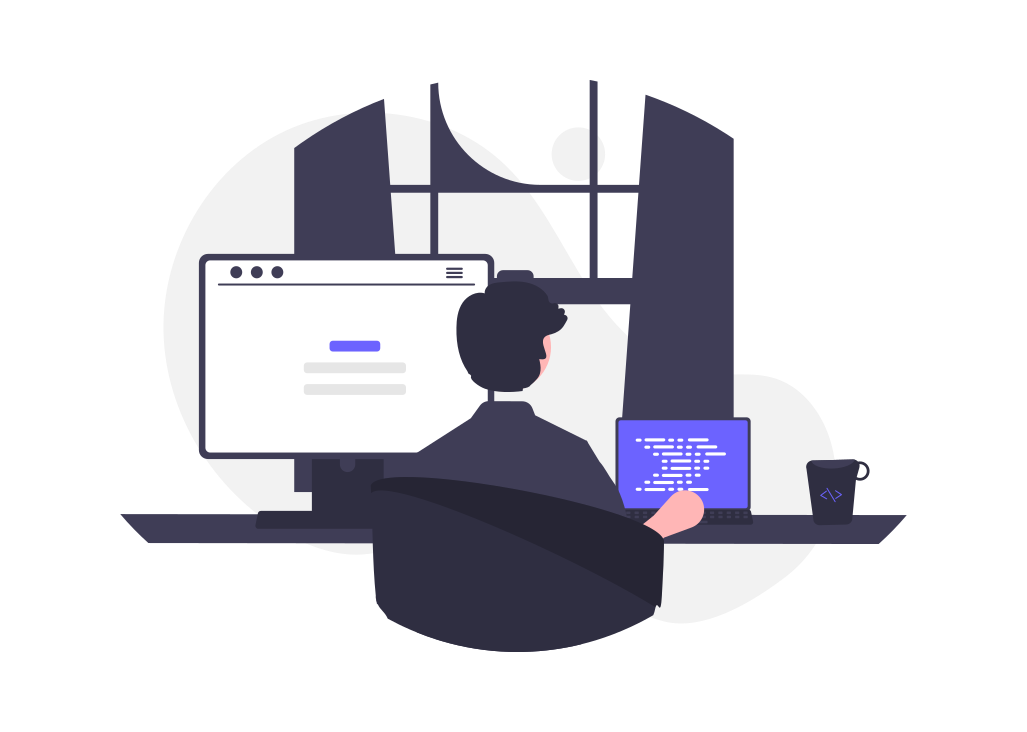Write Simple C Programs
Contents
1.4. Write Simple C Programs#
1.4.1. Hello, world!#
In this section, we will write our first C program. We will write a program that prints the message “Hello World!” on the screen. This is a tradition in programming. The program is very simple, but it will give you a taste of what programming is like. Download hello-world.c if you want to play with the code.
Code
// This program prints the message "Hello World!" on the screen. #include <stdio.h>
int main(void){ printf("Hello World!\n"); return 0; }
Let’s examine each line:
#include <stdio.h> gives access to functions that interface with input (like keyboard) and output (like monitor) devices. These functions include printf and scanf.
// double forward slash is used when the programmer want to write a comment line. For example, // This program prints the message "Hello World!" on the screen. is a comment line. The compiler ignores the comment lines. Hence, comment lines are not executed.
main is the entry point of the C program. All C programs require a main function. main is called when the program is executed. It returns an integer value. The value 0 indicates that the program executed successfully. Any other value indicates that the program failed.
printf is a function that prints a string to the screen. The string is enclosed in double quotes. The \n is a special character that indicates a new line. The \ is called an escape character. It is used to indicate special characters. The printf function is defined in the stdio.h header file.
return 0 if the main function is executed, and it reached the end, this means all previous statements were executed successfully. return 0 makes the main function report that it returned a zero and hence won’t show error messages related to issues with previous statements. return 0 will end the execution of the program.
; every statement in C ends with a semicolon.
1.4.1.1. Bad coding style#
If we remove spaces, indentation and formatting of the above program, it will look like this:
Code
#include <stdio.h> // This program prints the message "Hello World!" on the screen. int main (void){printf("Hello World!\n");return 0;}
However, it does not look easy to read and understand. For tips on better coding style, see Coding Style.
1.4.2. Prompt user for input#
Write a C code that prompts the user to enter the number of pizzas they have. The program outputs the total number of slices they have. We are assuming each pizza has 8 slices. Download code in pizza.c if you want to play with the code further.
Code
#include <stdio.h>
int main(void){ int numPizzas, numSlices; printf("How many pizzas do you have?\n"); scanf("%d", &numPizzas); numSlices = numPizzas * 8; printf("You have %d slices in %d pizza.\n", numSlices, numPizzas); return 0; }
Let’s examine each line:
#include <stdio.h> again allows to access function interfaces with keyboard and monitor, specifically printf and scanf.
int main(void){ is the entry point of any C program. Ideally, the function should return 0 if there were no problems encountered in executing the statements in the main function.
int numPizzas, numSlices; declares two variables of type int. int is a data type that represents integers. The variables are named numPizzas and numSlices. This line indicates that the memory created a space for these two variables.
printf("How many pizzas do you have?\n"); prints the string “How many pizzas do you have?” to the screen. The \n indicates a new line.
scanf("%d", &numPizzas); will take the user input and assign it to numPizzas variable. scanf is a function that scans the keyboard for user input. %d is a format specifier that indicates that user input will be an integer. & is the address-of operator. It is used to get the address of a variable. &numPizzas is the address of the variable numPizzas. scanf will store the user input in the address of the variable numPizzas. scanf requires the address of the variable (not just the variable). In the chapter of pointers, we will discuss why scanf requires the address of numPizzas.
numSlices = numPizzas * 8; will multiply the value in numPizzas (which was entered by the user in scanf) by 8 and store the result value in numSlices.
printf("You have %d slices in %d pizza.\n", numSlices, numPizzas); will print what is between quotes. In place of the first %d, it will print the first value after the comma , that is numSlices. In place of the second %d, it will print the second value after the second comma , that is numPizzas.
return 0; will end the execution of the program.
} indicates the end of the main function. It is the closing bracket of the opening bracket { of the main function.
1.4.3. Escape Sequences#
Previously, we studied how to use the printf function to print text and values in variables. If you still did not get this question, how do we print \n when we do not want it to print a new line?
This is an issue with escape sequences. An escape sequence is a sequence of characters that may not represent itself. Instead, to be represented correctly, it needs to be preceded by another character. For example, \n is an escape sequence that represents a new line. To print \n, we need to add another \ before it. Hence, printf("\\n"); prints \n.
In general, for escapes sequences that start with \ escape character, we add another \. For example, printf("\\n"); will print \n.
" is also an escape character. If we want to print ", we add \ before it. For example, printf("\""); will print ".
The following table lists how to print some of the escape sequences that are commonly used in C.
Escape Sequence |
Prints |
|---|---|
|
|
|
|
|
|
|
|
|
|
If you still did not get this question, how do we print % itself? % is an escape character too used to specify the format of the variable to be printed. To print %, we require another %. Hence, printf("%%") prints %.
Code
#include <stdio.h>
int main(void){ int grade = 91; printf("Grade: %d%%\n", grade); return 0; }
Quiz
0 Questions