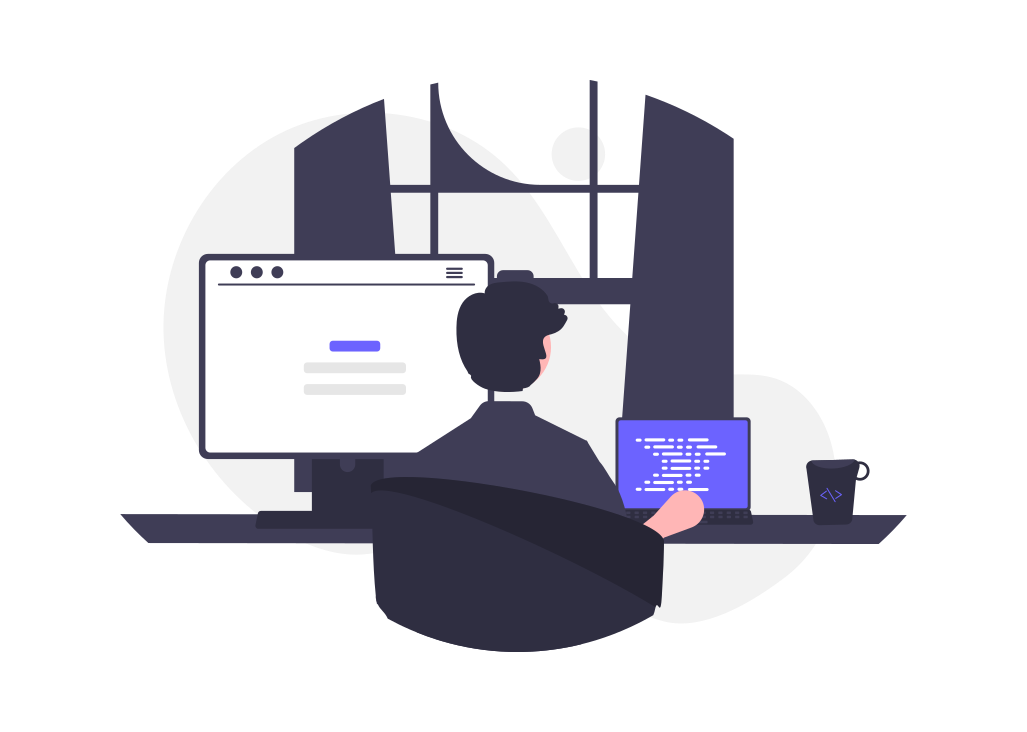Do-while loop
Contents
4.2. Do-while loop#
In the previous section, we discussed how to repeat a set of instructions in programming using a while loop. In this section, we will discuss the do-while loop. The do-while loop is similar to the while loop. The only difference is that the do-while loop will always execute at least once, even if the condition is false. This is because the condition is checked at the end of the loop.
4.2.1. What is the do-while loop?#
The syntax of the do-while is as follows:
do {
<statements>;
} while (<condition>);
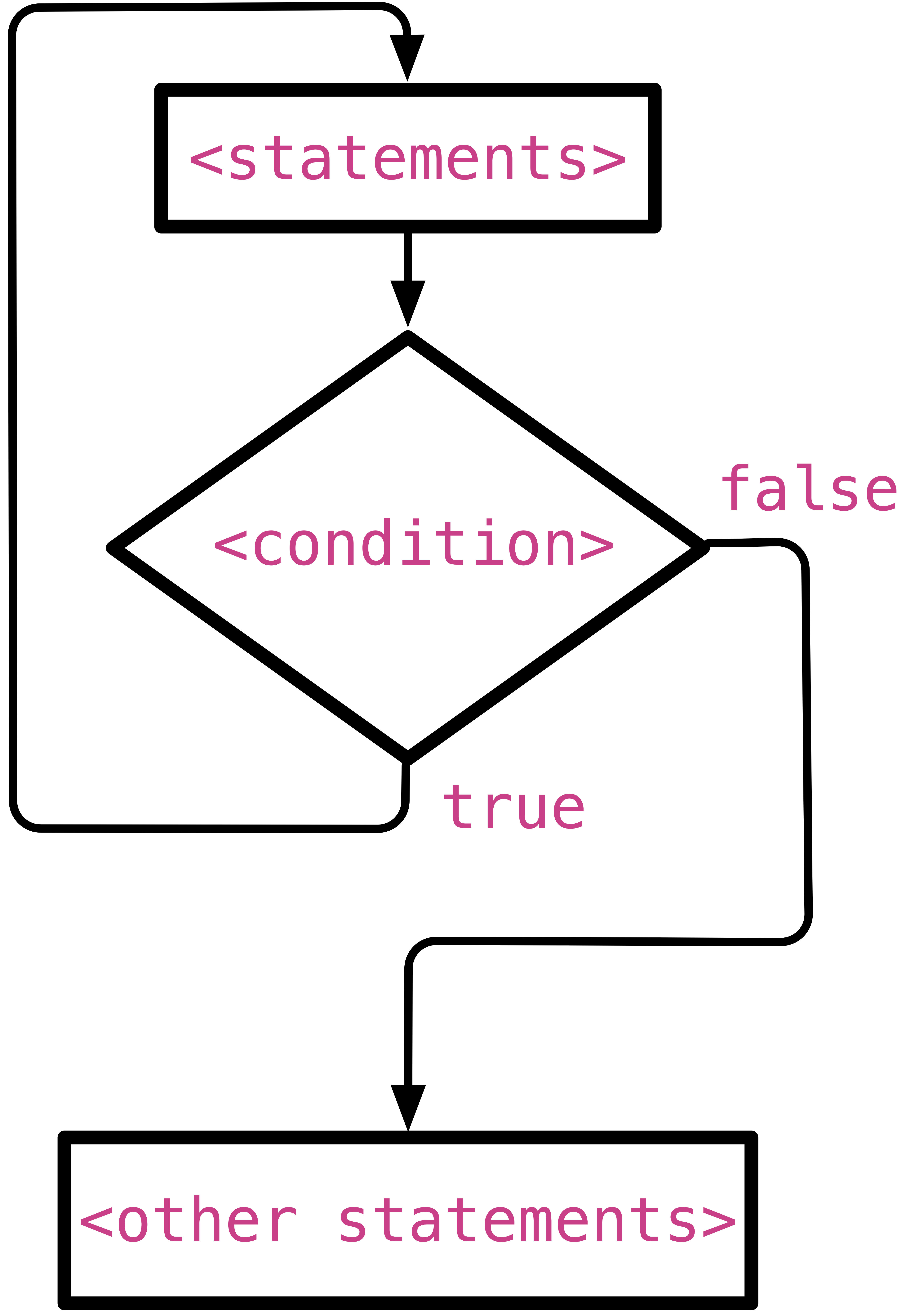
Fig. 4.4 The flow chart of a do-while loop.#
As the above flow chart shows, the execution of the do-while loop starts by:
Executing the statements inside the curly braces.
Checking the condition of the loop.
If the condition is
true, repeat 1 and 2 until the condition becomesfalse.Once the condition is
false, the loop will exit and nothing inside the curly braces will be executed anymore. The program will continue executing the statements after the do-while loop.
Let’s look at an example to study the order of execution. In the following code, we do the exact same thing as in The execution of a program with a while loop. figure. We print numbers from \(1\) to \(3\). The only difference is that we use a do-while loop instead of a while loop.

Fig. 4.5 The execution of a program with a do-while loop.#
If we want to print numbers from \(1\) to \(10\), we just need to change the condition from i <= 3 to i <= 10 as in the following code. Download do-while-print-nums.c if you want to run the program yourself.
Code
#include <stdio.h>
int main(void) { int i = 1; do { printf("%d ", i); i++; } while (i <= 10); return 0; }
4.2.2. Do-while loop vs. while loop#
The main difference between the do-while and the while loop is that the do-while loop will always execute the statements between {} at least once, even if the condition is false. While the while loop will not execute the statements between {} if the condition is false.
This makes do-while loops useful when we want to execute a set of statements at least once. For example, we can use a do-while loop to validate user input like in the following exercise.
Exercise
Write a C program that asks the user to enter a number between \(1\) and \(10\). If the user enters a number that is not between \(1\) and \(10\), the program will ask the user to enter a number again. The program will keep asking the user to enter a number until the user enters a number between \(1\) and \(10\). Once the user enters a number between \(1\) and \(10\), the program will print out the number.
Step 1: Toy example. For example, if the user enters \(-2\), the program will ask the user to enter a number again. If the user enters \(5\), the program will print out \(5\).
Step 2: Think of a solution! The program should repeatedly take in numbers from the user until the number falls between \(1\) and \(10\), i.e., (num >= 1 && num <= 10). Repetition needs a loop. Repetition is for repeatedly entering numbers from the user. This is on the condition that the previous numbers entered were outside the bound of 1 and 10, i.e. !(num >= 1 && num <= 10) or (num < 0 || num > 10). The program should stop when the user enters a number between \(1\) and \(10\).
Step 3: Decompose into steps. A potential pseudocode for this program is as follows:
Ask the user to enter a number.
Check if the number is between \(1\) and \(10\).
Repeat 1 – 2, if the number is not between \(1\) and \(10\).
If the number is between \(1\) and \(10\), print out the number.
Step 4: Draw your solution (optional).
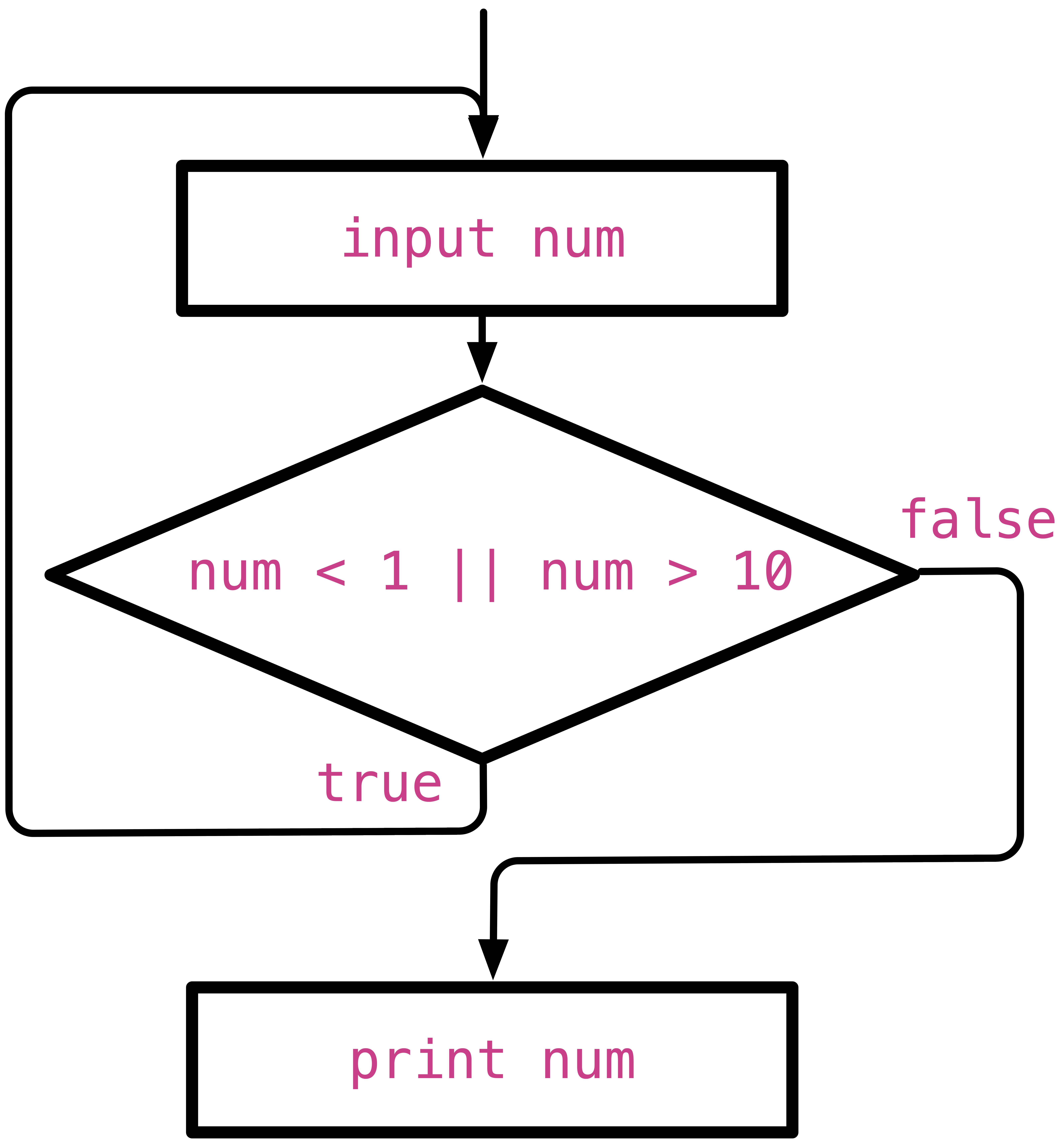
Fig. 4.6 The flow chart of the do while loop exercise that validates that the user input number is between \(1\) and \(10\).#
Step 5: Write the code. Download validate-input.c to get the following code.
Code
#include <stdio.h>
int main(void) { int num;
do { printf("Please enter a number between 1 and 10 (inclusive): "); scanf("%d", &num); } while (num < 1 || num > 10);
printf("The number entered is %d.\n", num); return 0; }
Step 6: Test your code. Test your code with other numbers. For example, try a number at the boundary, e.g., \(1\), \(10\) , \(0\), \(11\).
Quiz
0 Questions