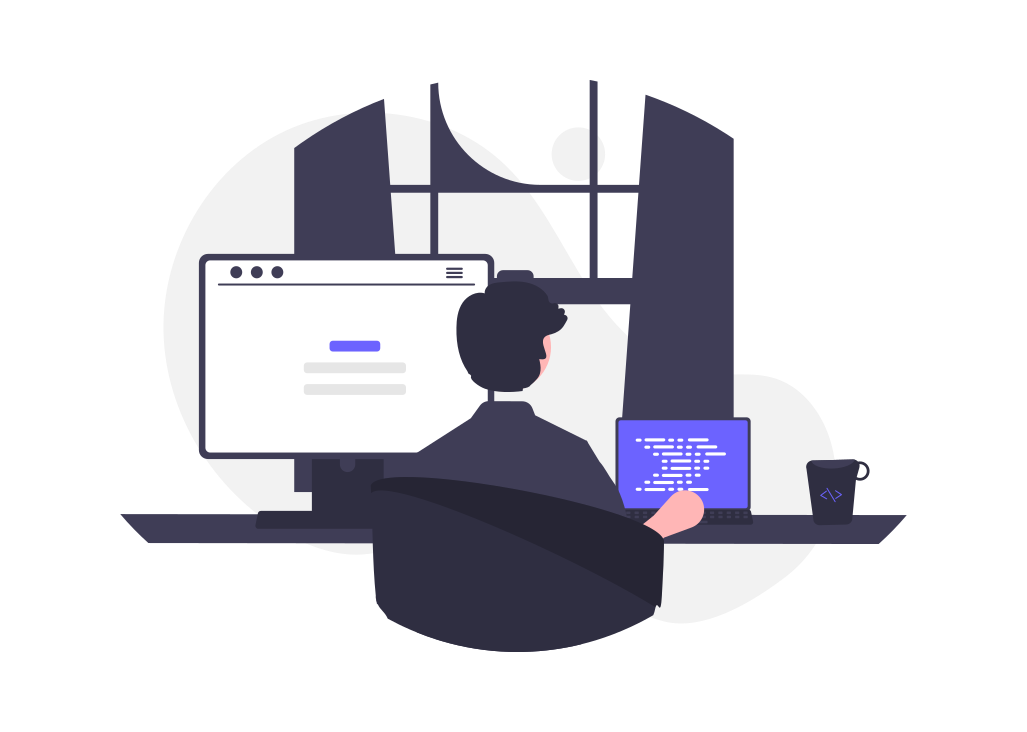Data types and representation
Contents
2.2. Data types and representation#
Different data types are stored differently in the memory, i.e. different variable types use different amounts of memory.
2.2.1. Integers#
int are stored using 32 bits, and as we mentioned in How is the 0s and 1s of data memory organized?, each cell in the memory stores a byte. Hence, int variables use 4 bytes/cells of memory.
31 of the bits are used to represent the integer itself and 1 bit is representing the sign. The sign bit is 0 for positive numbers or 0, and 1 for negative numbers.
Since the number of bits is determined, there is a maximum range of numbers that can be represented using int. As we discussed in How many bits do we need to represent x numbers?, we can represent \(2^n\) numbers using \(n\) bits. Since one bit is reserved for the sign of the number, we have 31 bits left. We can represent \(2^{31}\) negative numbers, i.e. from \(-2^{31}\) to \(-1\). For 0 and positive numbers we have \(2^{31}\) representations, i.e. from 0 to \(2^{31} - 1\).
There are other data types to represent integers, such as:
shortrepresentation typically uses 16 bits, i.e. 2 bytes of memory.unsigned intrepresentation typically uses 32 bits, i.e. 4 bytes of memory. The sign bit is not used, so the range of numbers is from 0 to \(2^{32} - 1\).longrepresentation typically uses 64 bits, i.e. 8 bytes of memory.long longrepresentation typically uses 64 bits, i.e. 8 bytes of memory.
For the purpose of this course, you are expected to only know int data type out of all integer data types.
Format specifier for int is %d.
2.2.2. Floating point or real numbers#
Floating point binary representation is similar to standard notation, e.g. \(2.89 \times 10^{14}\) or \(2.89e14\) or \(2.89E14\). Formally, the number is represented as \(m \times 10^e\), where \(m\) is the mantissa and \(e\) is the exponent. The mantissa is a number between 1 and 10, and the exponent is an integer. The sign of the number is represented by the sign of the mantissa.
The floating point number in binary form represents the mantissa and the exponent separately. We do not need to know how.
There are two data types to represent floating point numbers:
floatuses 32 bits, i.e. 4 bytes of memory.doubleuses 64 bits, i.e. 8 bytes of memory. Sincedoubledata types uses double the number of bits to represent the floating point number, it is more precise thanfloatdata type. Hence,doubleis referred to have “double precision” andfloatas “single precision”.
For the purpose of this course, we will be using double data type only.
Format specifier for float is %f and for double is %lf.
2.2.3. Characters#
To represent a single letter, symbol or digit, we can use the char data type. Example characters include A, B, … Z, a, b, … z, 0, 1, … 9, @, #, $ and other symbols.
Example
#include <stdio.h>
int main(void){ char firstInitial = 'S'; printf("My first initial is %c.\n", firstInitial); return 0; }
This code snippet would print S on the screen. The format specifier for char is %c.
char is stored using 8 bits, i.e. 1 byte of memory. Each character is encoded into a unique number, and the number is stored in one cell of the memory. How does this unique number look like? The number is called American Standard Code for Information Interchange (ASCII) code. ASCII code is a standard encoding scheme for characters. It uses only 7-bits and the eighth bit is set to \(0\). Since we are using 7 bits, then the ASCII code table has numbers between \(0\) and \(2^7 -1\), which is 128 numbers. Part of the ASCII code table is shown below, but you are NOT expected to memorize it.
Character |
ASCII code (Decimal) |
ASCII code (Binary) |
|---|---|---|
A |
65 |
01000001 |
B |
66 |
01000010 |
C |
67 |
01000011 |
⋮ |
⋮ |
⋮ |
Z |
90 |
01011010 |
a |
97 |
01100001 |
b |
98 |
01100010 |
c |
99 |
01100011 |
⋮ |
⋮ |
⋮ |
z |
122 |
01111010 |
0 |
48 |
00110000 |
1 |
49 |
00110001 |
2 |
50 |
00110010 |
⋮ |
⋮ |
⋮ |
9 |
57 |
00111001 |
2.2.4. Boolean#
Boolean bool data type is used to represent a logical value, i.e. either true or false. In C, true is represented by 1 and false is represented by 0. Sounds like we only need one bit for that nice data type in the memory, right? As much as bool requires only one bit, but we cannot organize the memory as we like. The memory is organized into cells, and each cell stores a byte. The smallest possible memory space we can use is a cell in the memory. So bool data type uses 1 byte of memory.
Example
Write a C code that prints a bool variable. Code in isRaining.c.
#include <stdbool.h> #include <stdio.h>
int main(void){ bool isRaining = true; printf("Is it raining? %d\n", isRaining); return 0; }
There is no format specifier for bool specifically. We use %d to print the value (either 0 or 1) of a boolean variable. Hence, the above code prints Is it raining? 1 NOT Is it raining? true.
If you noticed, apart from #include <stdio.h> which gives us access to printf and scanf functions, we included another library for bool variables in #include <stdbool.h>. Without this library, the compiler won’t identify the bool variable type.
2.2.5. Declaring Vs. Initializing Variables#
In your code, if you need to declare a variable, you do it as follows
int var;
The compiler will understand that you declared a variable with int type and identifier var. When running your code, the computer will reserve a space for it in the memory. The question is, what is the value of this declared variable? The answer is not 0.
The variable is uninitialized. It is not holding any value. It is just a variable that is declared, but not initialized. To be more specific, if you try printing the value of the declared but uninitialized variable, you print the value that is there in the memory location of the variable. Probably this value was there before the program started running. It is a random value. Some people call it “garbage” value.
For example, when I ran the code below on my computer, the value in var variable was 174739296, because I never initialized var. However, when you run the code, you may get a different value. The value will be different for each run too. You can download from declare-vs-initialize.c to play with the code.
Code
#include <stdio.h>
int main(void) { int var; printf("Value of uninitialized variable \"var\": %d\n", var); int var2 = 0; printf("Value of initialized variable \"var\": %d\n", var2); return 0; }
Note
If you compile the code above, you will get a warning stating: variable ‘var’ is uninitialized when used here [-Wuninitialized]. The compiler will also ask you to initialize var to silence the warning.
This becomes a problem, if you are unaware of it. If you use an uninitialized variable later, your program’s behavior will be undefined. Therefore, it is best practice to declare a variable AND initialize it, e.g. int var = 0;. int var declares the var variable and = 0; initializes the var variable to 0.
2.2.6. Taking in input from the user using scanf#
Given that we now know the format specifiers of int, double, char and bool data types, there are a few tricks you need to know as you use these to take input from the user using scanf.
Take multiple numbers in multiple variables.
You can take multiple numbers from the user in one single
scanf. Thescanfshould separate the format specifiers by a space. The user should separate the numbers by delimiters. Delimiters can be a space, return or tab and are used to separate two different inputs. An example code that takes multiple numbers as input from user is shown below.Code
#include <stdio.h> int main(void) { int num1 = 0, num2 = 0; double dnum1 = 0, dnum2 = 0; printf("Enter a number: "); scanf("%d %lf %d %lf", &num1, &dnum1, &num2, &dnum2);
printf("Numbers entered: %d %lf %d %lf\n", num1, dnum1, num2, dnum2);
return 0; }Take numbers and characters.
You can take numbers and characters in the same
scanfline. The example code shown below takes in an ID from the user that begins with a character and is followed by a number. It does not require a delimiter between the character entered and the numbers. This is because the%cformat specifier will take one character, and stop taking more input. The rest will be taken by%d. If the user enters a space between the character and the numbers it will be ignored.Code
#include <stdio.h>
int main(void) { char idChar; int idNum; printf("Enter your ID: "); scanf("%c %d", &idChar, &idNum);
printf("ID entered: %c%d\n", idChar, idNum);
return 0; }You can also write the code above with no spaces between
%cand%dinscanfas follows.Code
#include <stdio.h>
int main(void) { char idChar; int idNum; printf("Enter your ID: "); scanf("%c%d", &idChar, &idNum);
printf("ID entered: %c%d\n", idChar, idNum);
return 0; }Code
#include <stdio.h>
int main(void) { char idChar; int idNum; printf("Enter your ID: "); scanf("%d%c", &idNum, &idChar);
printf("ID entered: %c%d\n", idChar, idNum);
return 0; }Take in characters and ignoring leading spaces.
If you want to take in character by character, but you are entering spaces or returns between them, what should you do? To ignore spaces between characters entered, you need to add a space between the format specifier
%c. For example, the following code takes in the 4 letters and three numbers of a license plate in Ontario. If you do not add a space between the%c, any delimiter entered will be considered a character, and taken into the character variable.Code
#include <stdio.h>
int main(void) { char c1, c2, c3, c4, c5, c6, c7;
printf("Enter license plate letters and numbers: "); scanf("%c %c %c %c %c %c %c", &c1, &c2, &c3, &c4, &c5, &c6, &c7);
printf("Licence plate entered: %c%c%c%c-%c%c%c\n", c1, c2, c3, c4, c5, c6, c7);
return 0; }Common mistake: Spaces after format specifiers
Do not include a space after a format specifier, if there is no format specifier after it in
scanf, likescanf("%d ", &num);. This is becausescanfwill wait for a delimiter after you enter your number and another input too. Although it won’t put that second input into another variable. For example, the following code will not proceed with executing other statements unless you enter another input after your number.Code
#include <stdio.h>
int main(void) { double dnum1 = 0; printf("Enter a number: "); scanf(" %lf ", &dnum1);
printf("Number entered: %.2lf\n", dnum1); return 0; }
Quiz
0 Questions